Optimizing your acupuncture website for mobile users has become crucial
As more people turn to their smartphones for everyday tasks, optimizing your acupuncture website for mobile users has become crucial. Mobile devices are increasingly used to search for medical information, book appointments, and communicate with healthcare providers. In fact, over half of all web traffic now comes from mobile devices, and this trend is particularly pronounced in the healthcare sector. This shift underscores the importance of ensuring your website is mobile-friendly to enhance user experience and accessibility.
Understanding Mobile User Behavior
Mobile users typically have different browsing habits compared to desktop users. They often look for quick, accessible information and have shorter attention spans. For healthcare websites, this means providing concise, easily navigable content that addresses users’ immediate needs, such as finding a practitioner, scheduling an appointment, or accessing health information. Understanding these behaviors is the first step in optimizing your site for mobile users.
Key Points to Consider:
- Quick Access: Users often look for information on the go and need quick access to critical information.
- Short Attention Spans: Mobile users tend to skim rather than read thoroughly, so content needs to be succinct and to the point.
- Functional Needs: Tasks such as booking appointments or finding emergency contact information must be straightforward and accessible.

Responsive Design
Responsive design ensures that your website adapts to various screen sizes and orientations, providing an optimal viewing experience across devices. Implementing responsive design involves using flexible grids, layouts, images, and CSS media queries. This approach not only enhances usability but also improves SEO, as search engines favor mobile-friendly websites.
Best Practices for Responsive Design:
- Fluid Grid Layout: Use a flexible grid layout that adjusts based on screen size.
- Adaptive Images: Ensure images and media scale appropriately without losing quality.
- Consistent Testing: Test your design on multiple devices to ensure consistency and functionality.

Page Load Speed
Slow-loading pages can frustrate users and lead to higher bounce rates. Mobile users, in particular, expect fast access to information. Improving your website’s load speed involves optimizing images, leveraging browser caching, minimizing redirects, and using a content delivery network (CDN).
Tips for Improving Page Load Speed:
- Image Compression: Compress images and enable lazy loading to reduce load times.
- Minimize Scripts: Reduce the use of heavy scripts and plugins that can slow down the site.
- Use AMP: Implement Accelerated Mobile Pages (AMP) to ensure faster loading times, especially for content-heavy pages.
User-Friendly Navigation
Navigation is a critical aspect of mobile web design. Users should be able to find what they need quickly and easily without excessive scrolling or searching. A simplified menu structure, prominently placed search bar, and clear call-to-action buttons can greatly enhance the user experience.
Key Elements of User-Friendly Navigation:
- Hamburger Menu: Use a hamburger menu to save space and keep the interface clean.
- Clear Menu Items: Keep the menu items limited and straightforward to avoid overwhelming users.
- Large Touch Targets: Ensure buttons and links are large enough for easy tapping, reducing user frustration.

Readable Content
Reading on a small screen can be challenging, so it’s important to format content for readability. Use short paragraphs, bullet points, and headers to break up text. Also, ensure that the font size is large enough to be legible without zooming.
Tips for Readable Content:
- Optimal Font Size: Opt for a font size of at least 16px to ensure readability.
- High Contrast: Use high-contrast colors for text and background to improve visibility.
- White Space: Utilize white space effectively to make content easier to read and less cluttered.


Mobile-Friendly Forms
Forms are essential for tasks like booking appointments or requesting consultations. Mobile-friendly forms should be easy to fill out on a small screen. This means using large input fields, minimal required information, and clear instructions.
Designing Mobile-Friendly Forms:
- Simplified Forms: Keep forms short and simple to avoid overwhelming users.
- Auto-Fill Features: Use auto-fill and dropdown menus to make filling out forms quicker and easier.
- Clear Feedback: Provide clear feedback on form submissions to inform users that their information has been received.

Accessibility
- ARIA Labels: Use ARIA (Accessible Rich Internet Applications) labels to improve accessibility.
- Color Contrast: Ensure sufficient color contrast for text to be readable for users with visual impairments.
- Assistive Technology: Test your site with screen readers and other assistive technologies to ensure usability.

Security
Healthcare websites handle sensitive personal information, making security a top priority. Implementing SSL certificates, ensuring data encryption, and using secure authentication methods are essential to protect user data.
Mobile-Friendly Security Measures:
- HTTPS Protocol: Use HTTPS to secure all data transmissions and protect user information.
- Multi-Factor Authentication: Implement multi-factor authentication (MFA) to add an extra layer of security.
- Regular Updates: Regularly update software and plugins to patch vulnerabilities and prevent breaches.

Testing and Analytics
In Summary
Optimizing your acupuncture website for mobile users is not just about keeping up with trends; it’s about providing a seamless, efficient, and secure experience for your users. By focusing on responsive design, fast loading speeds, user-friendly navigation, readable content, mobile-friendly forms, accessibility, and security, you can significantly enhance the user experience. Regular testing and analytics will ensure that your website continues to meet the evolving needs of mobile users. Prioritizing these elements will help your healthcare website serve its purpose effectively and efficiently in the mobile-centric world.
What's Next?
To assist you in this mobile-ready website process, AcuPerfect Websites offers a free website evaluation specifically tailored for acupuncture websites. This evaluation covers key aspects of mobile optimization, providing insights and recommendations to help you enhance your site’s performance.
With AcuPerfect Websites’ expert guidance, you can ensure your website is well-optimized for mobile users, providing a superior experience that meets the needs of your patients. Take advantage of this free evaluation offer to stay ahead in the competitive healthcare landscape and ensure your website operates at its best.
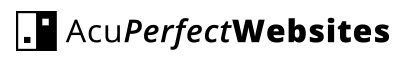
Need a high quality website for your practice?
AcuPerfect Websites offers website plans for all budgets. Our websites rank well in search results and our features can help save you time and money, accelerate your patient attraction and enable you to manage your practice easier.
We’d be grateful to join you on your practice journey by helping you attract new patients to your practice, so you can do what you love, treat more patients.



