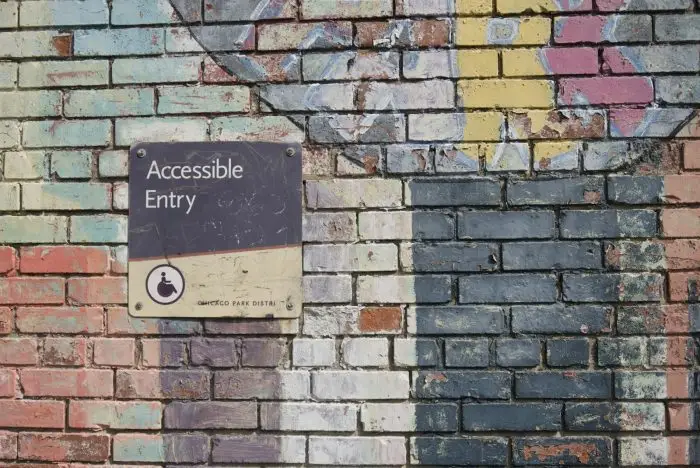Navigating the Path to Online Inclusivity for Your Practice
For acupuncturists seeking to attract and serve a diverse patient base within their community, the accessibility of their website is not merely a considerate gesture; it is a fundamental element in fostering an inclusive and equitable online presence. The Americans with Disabilities Act (ADA), enacted in 1990, has been instrumental in promoting the rights of individuals with disabilities, advocating for equal access in public domains. This important legislation has increasingly been interpreted to include the digital space, underscoring the significance of ADA Accessibility in website design. By ensuring your website is accessible to all, as an acupuncturist you not only adhere to these vital accessibility standards but also demonstrate a commitment to serving your entire community, highlighting the importance of ADA compliance in website design.
Understanding ADA Compliance in Website Accessibility
ADA Accessibility for websites entails making your site accessible to people with a range of disabilities, including visual, auditory, physical, speech, cognitive, language, learning, and neurological disabilities. While the ADA doesn’t explicitly define web compliance guidelines, following the Web Content Accessibility Guidelines (WCAG) is recognized as a best practice. These guidelines offer a framework for making web content more accessible to a broader range of people with disabilities.

1. The Role of ARIA in Enhancing Accessibility

2. Color and Contrast: Vital for Visual Accessibility
3. Structuring Content with Heading Tags

4. Alt Tags: Describing Images for Screen Readers
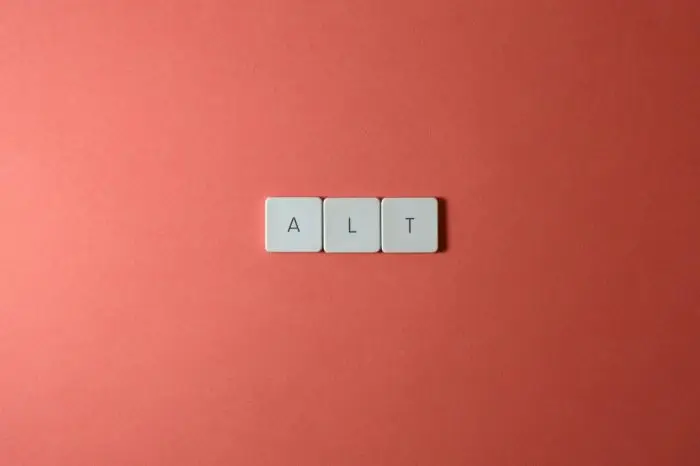

5. Keyboard Accessibility: Ensuring Comprehensive Navigation
6. Time-based Media Accessibility

7. Consistent and Predictable Navigation
8. Error Identification and Recovery in Web Forms
9. Accessibility of PDFs and Other Documents

10. Regular Accessibility Audits
There are several free tools available that can help in conducting these accessibility audits:
- WAVE (Web Accessibility Evaluation Tool): This tool allows you to evaluate web pages for accessibility issues directly from your browser. It provides visual feedback about the accessibility of your web content by injecting icons and indicators into your page.
- Google Lighthouse: An open-source, automated tool developed by Google, Lighthouse can audit for performance, accessibility, progressive web apps, and more. It’s a part of the Chrome Developer Tools and can provide detailed reports on a webpage’s accessibility.
In Summary
A Commitment to Inclusive Web Design
Embracing ADA Accessibility in web design isn’t an obligation; it’s a commitment to inclusive design. By implementing these principles, web designers and practitioners not only expand their audience but also contribute to a more inclusive and accessible service in their community. The path to online inclusivity is an ongoing journey, one that requires awareness, commitment, and continuous learning.
What's Next?
Be sure your practice’s website is up-to-date with the most current WCAG recommendations and audit your website to ensure it is accessible to everyone in your community.
At AcuPerfect Websites, we build website with ADA Accessibility in mind. Click here to learn more about our approach to ADA Accessibility when building website for acupuncturists like you.
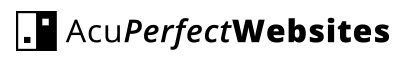
Need a high quality website for your practice?
AcuPerfect Websites offers website plans for all budgets. Our websites rank well in search results and our features can help save you time and money, accelerate your patient attraction and enable you to manage your practice easier.
We’d be grateful to join you on your practice journey by helping you attract new patients to your practice, so you can do what you love, treat more patients.