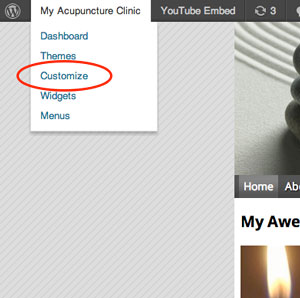You can edit your site’s colors, fonts, and more with our new Theme Customizer!
What you can edit:
- Background color
- Background pattern
- Menu/Button color
- Link Color
- Header Font
- Body Font
- Font Size
- Appointment Button color
- Main Window Shadow *(Internet Explorer 8 and below does not support shadows. IE9, Firefox, Chrome, or Safari required)
How to access the customizer:
- Log into your website
- From the Dashboard, go to Appearance > Customizer
- Or, from your live website (after your’e logged in), hover over your clinic name at the top-left of the screen to reveal the menu, and then click Customize.
- Click on “APW/MPW Theme Options” to reveal the customization options.
How to use the customizer:
With the Theme Options open, you can now start making changes to your website in real-time! Any change you make will update in the live preview window on the right. These changes are only visible to you until you click on the blue “Save & Publish” button at the top of the screen. When you Save & Publish, the changes will then be visible to anyone visiting your website.
Changing the header/banner image for your website:
The header image still needs to be changed by our staff. We design your header using Photoshop, adding your clinic name and other info using fonts and colors that match the image being used. Because of this design process, it isn’t possible to update the header in real-time. Feel free to contact us to change your site’s design or header image, or to inquire about using your own photo as the header image.
Removing customizations
If you decide to remove your customizations, you can go into the customizer and either select “Default” from the drop down menus, or “Clear” from the color selectors. This will remove your customizations and reset them to your design’s default values. Be sure to hit “Save & Publish” to save these changes.